Table of Contents
- Prep Work (REQUIRED ONCE)
- Daily Steps (REQUIRED DAILY BEFORE PRINTING)
- Periodic Steps (REQUIRED FOR LONGEVITY)
This will walk you through our own personal maintenance routine on our converted Epson XP-15000 DTF printer.
The daily printing is REQUIRED so the white ink doesn’t solidify in the printhead.
We run chipless software so we can refill our ink but actually use ALL OEM cartridges (NO CISS or foam cartridges) and an external waste tank with a re-setter.
Prep Work (REQUIRED ONCE)

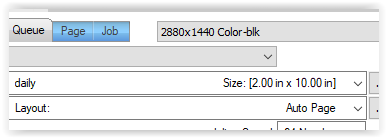
In Cadlink, we created a new custom page size called Daily – We made it’s size 2″ by 10″
Click HERE for detailed steps.
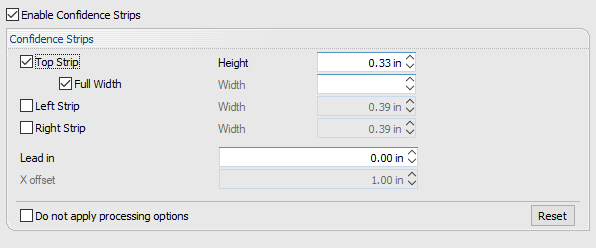
We always make sure the the Confident Strips are turned ON. You can find these settings under the Queue Properties menu Called Settings-> Print Labels in Cadlink.
We leave this on all the time so the printer has time to start each ink color BEFORE the design is actually started. This gives us a chance to stop the print if we notice the colors are missing from the confident strip.
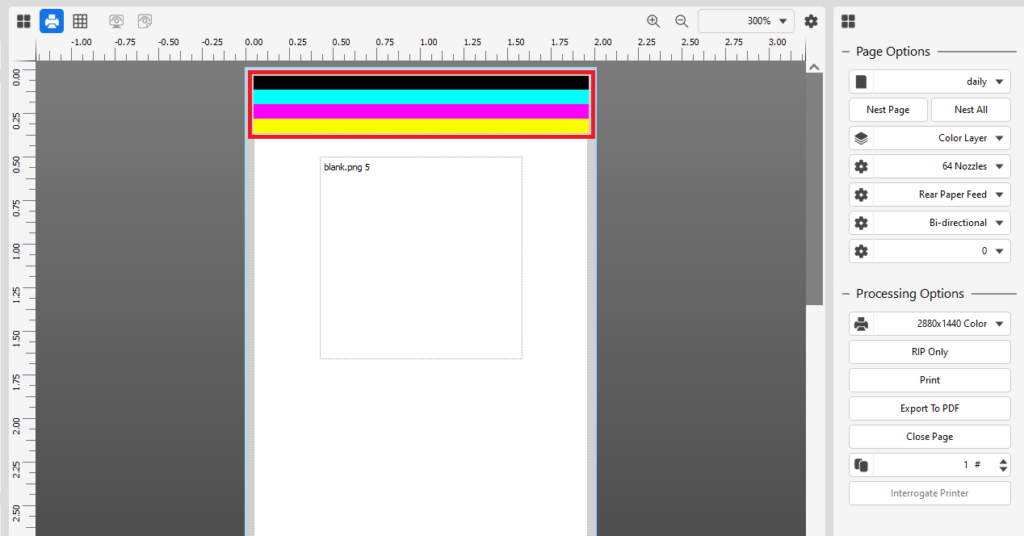
Confident Strips will show up like this in the preview.
Daily Steps (REQUIRED DAILY BEFORE PRINTING)

Once a day, we check to make sure the printer environment is ideal. We keep a humidity meter close to the printer at all times.
Ideal temperature is 69-71 degrees F/20-22 degrees C
Ideal humidity is 45-55%.
If too high, we run a dehumidifier.
If too low, we run a humidifier. (Amazon.CA Link)

Each morning, we gently remove and rotate the white ink cartridges and we fill them up if necessary. We also fill our other colors if necessary.
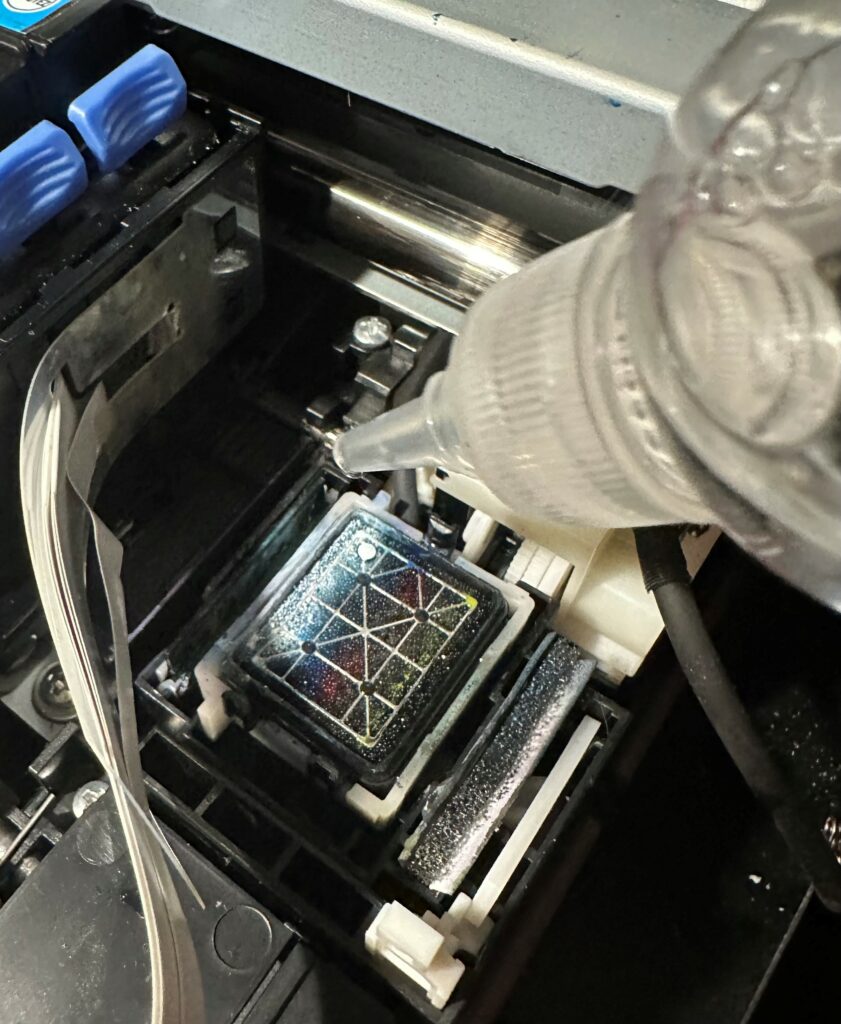
Then we do one print head clean and make sure to add moisturizer liquid (cleaner) to the capping station twice during the process.
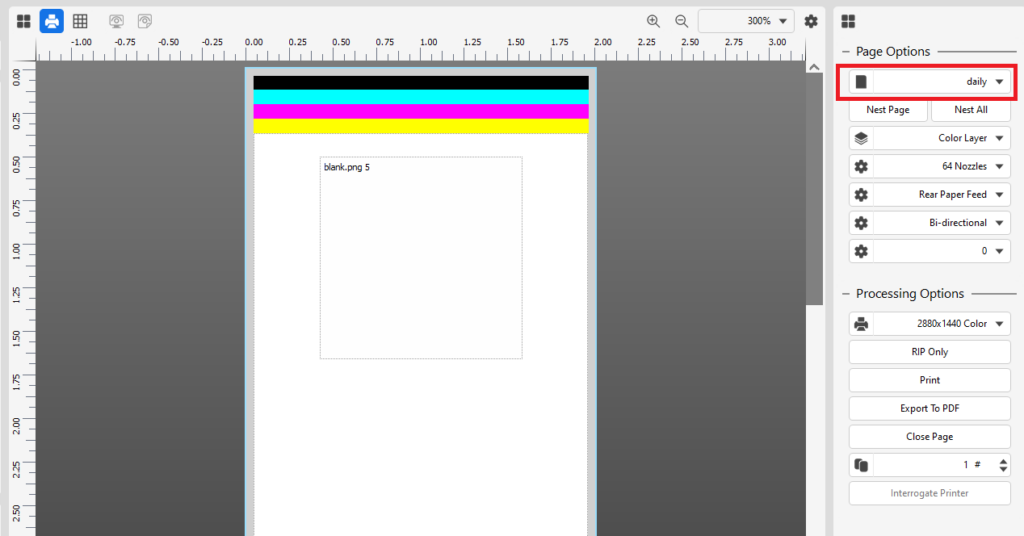
In Cadlink,
We make sure the page size is selected to our earlier created custom page size (daily – 2inch wide)
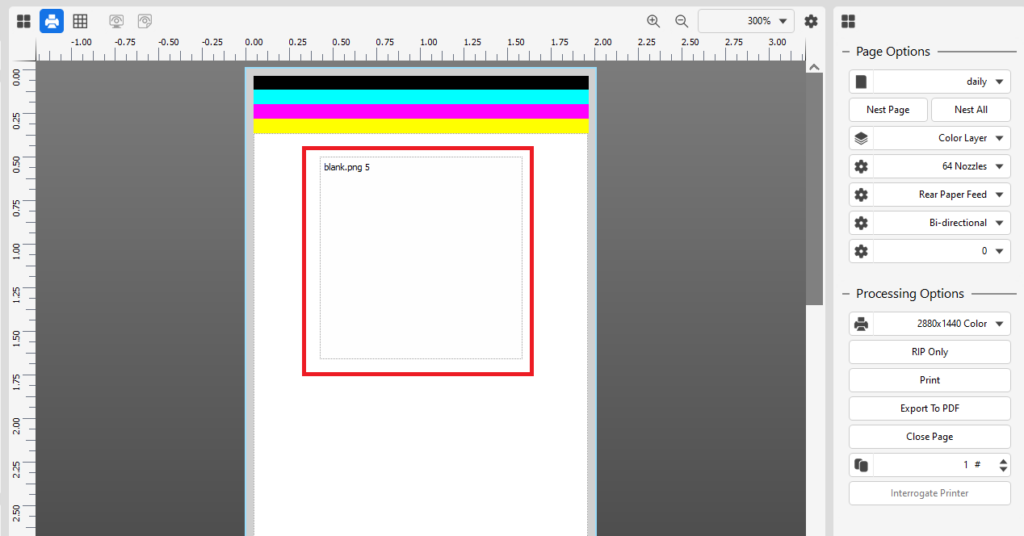
We then add the blank.PNG to our page in Cadlink.

We always keep our small scrap pieces of film so we can use them for our daily quick test. Anything over 2inches wide is perfect for us to use on our daily test prints!
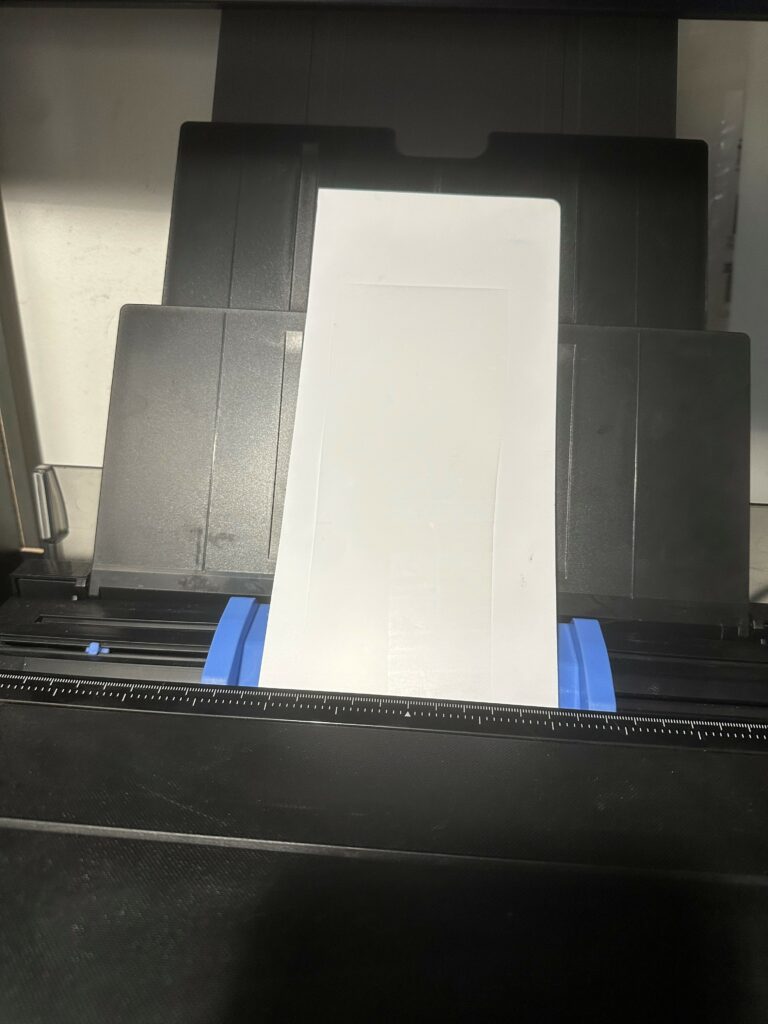
We then add a piece of scrap film – usually we pick something larger than the page size we created above – so since the page itself is 2″, we try to make sure the film is at least 4″ wide.
In the picture, we used a silhouette mat behind our film to help the printer detect the film.

Once printed, you get a printout of all colors and white without wasting too much ink/film in the process! It should be about 2″ wide.
Periodic Steps (REQUIRED FOR LONGEVITY)
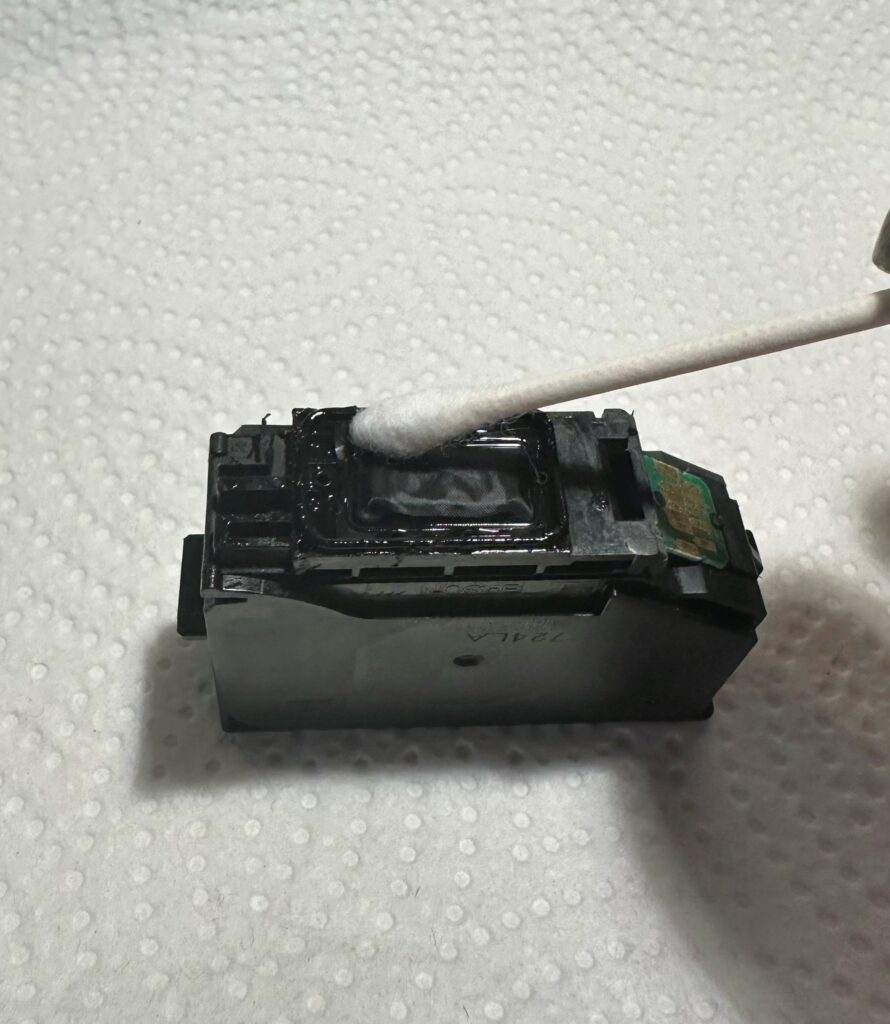
We use q-tips dipped in moisturizer to clean each mesh on each cartridge gently.
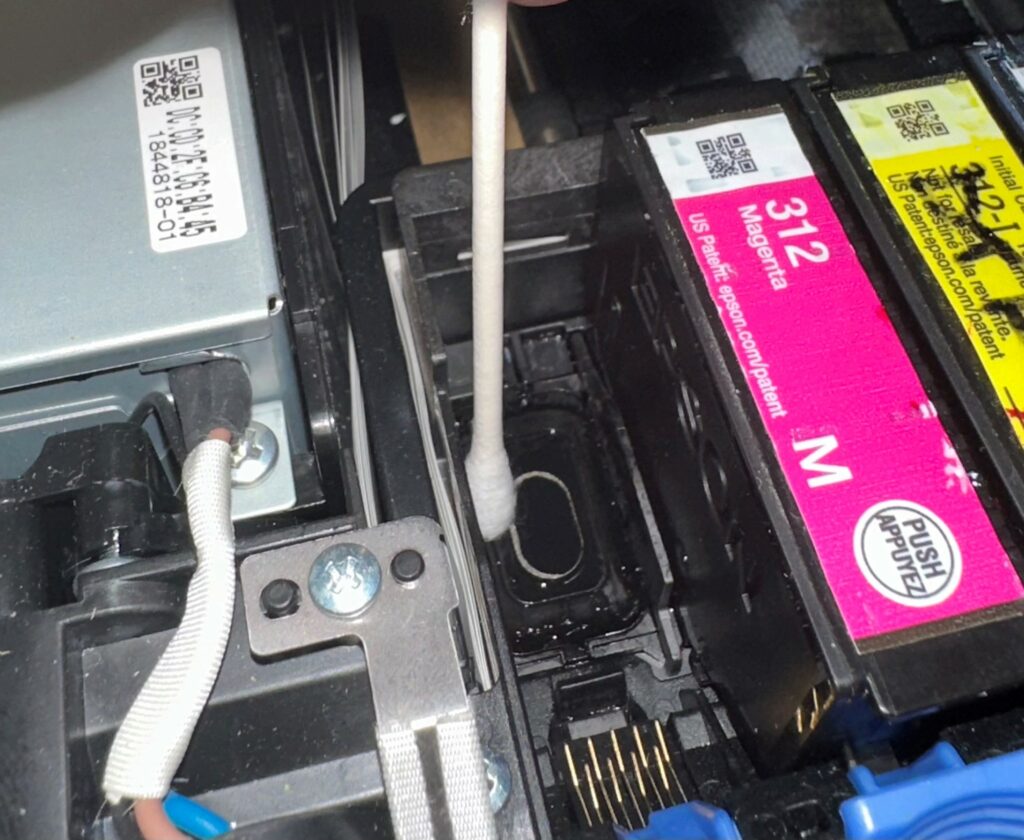
We use q-tips dipped in moisturizer to clean the slots of the printhead gently.
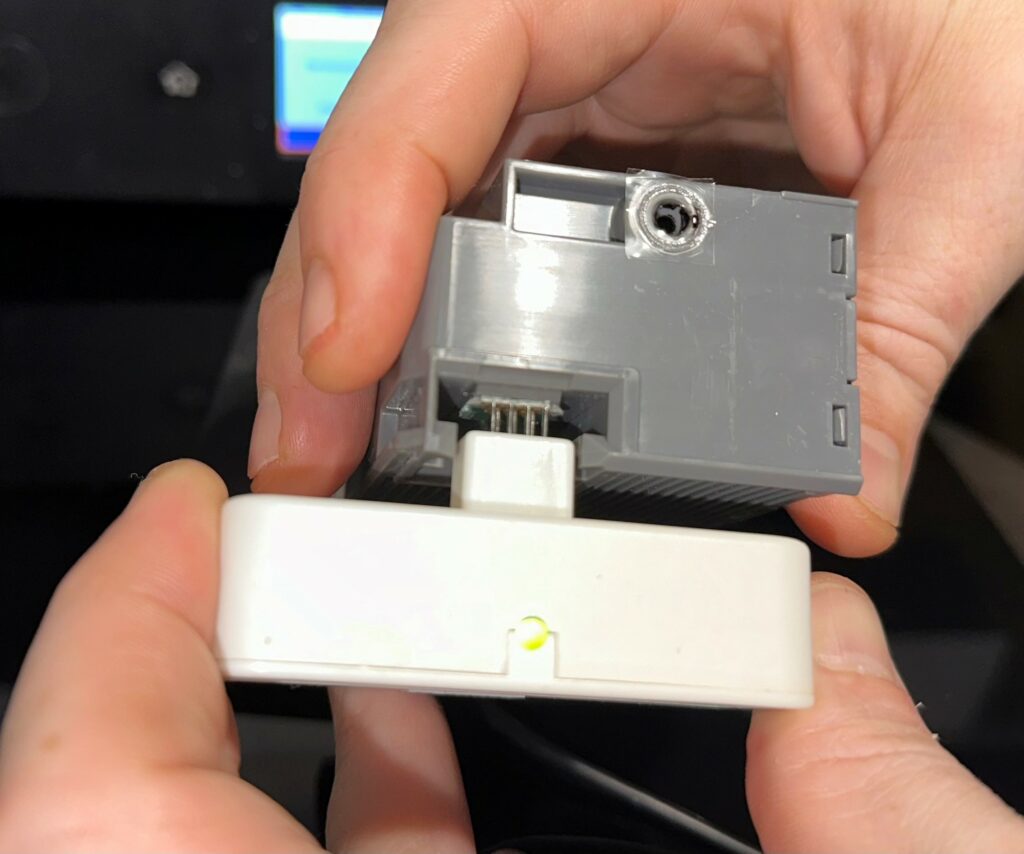
We reset the waste ink tank with the resetter.
We have a set of maintenance OEM cartridges filled with our moisturizer fluid.
If we notice any problems, we run a few printhead cleans with these cartridges in.
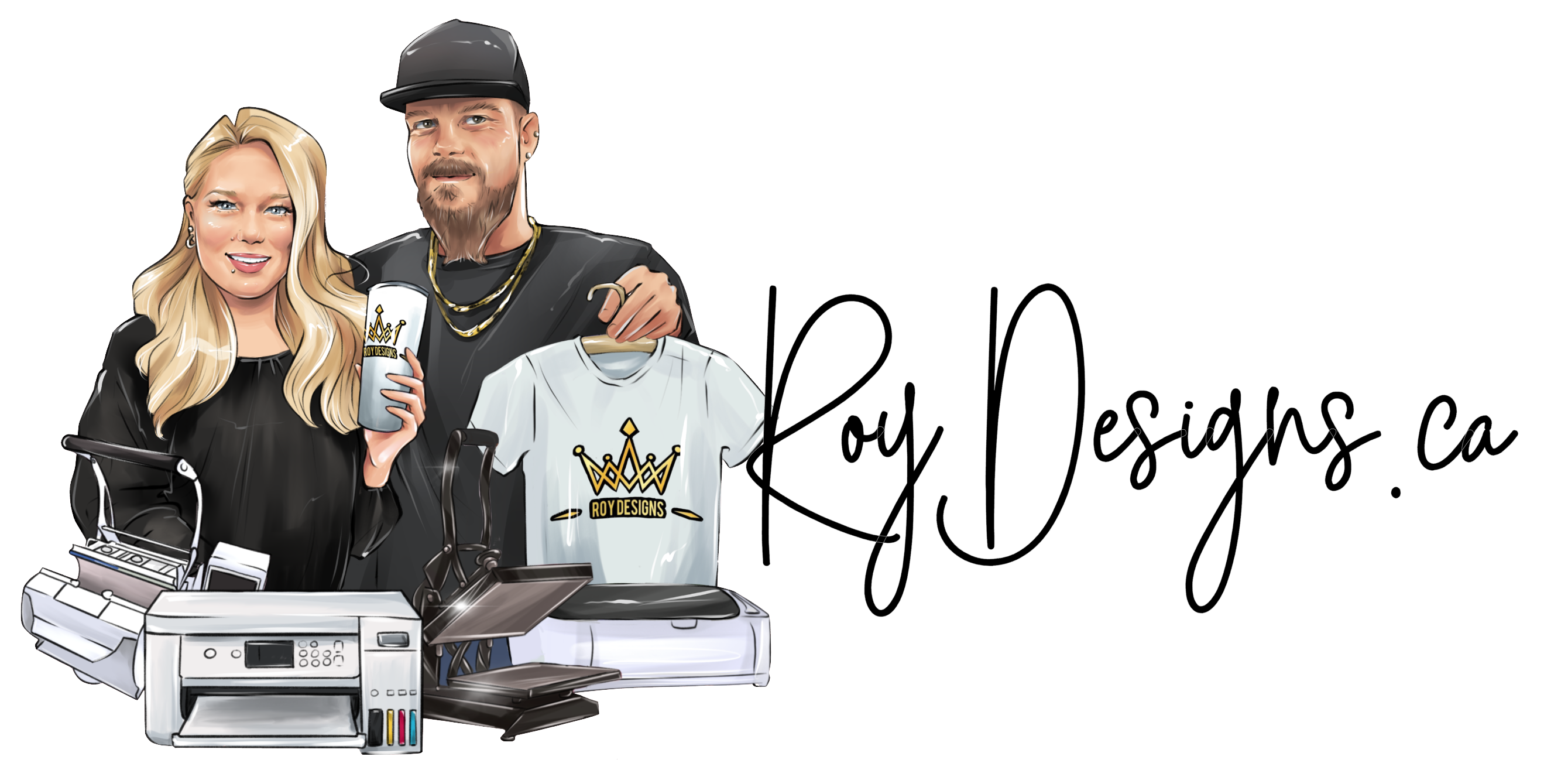




Would you mind emailing these steps to me?
ok done